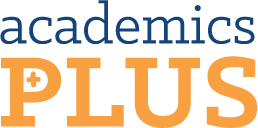Here’s a sample list of my packing list when I’m traveling with my 6-month-old.
Are you someone who loves going on vacations but dreads packing? If you have ADHD, it can be especially overwhelming to make sure you have everything you need. But don't worry, there is a solution! Did you know that you can use your iPhone Reminders App to create a packing template? Here's how:
1. Open your Reminders App and click "Add List".
2. Jot down all the items you need to take when you go on a trip.
3. Click the three dots and press "Save as Template".
4. The next time you are planning your trip, open your Reminders App, click the 3 Dots and then Templates!
5. Save the list as the name of your trip.
6. Share the list with your significant other. Anytime either of you think of something you'll need to take on that trip, add it to the list.
7. Once you start packing, you and your spouse can check off the items as you add them to the car and never forget a thing!
Breaking down tasks into smaller, more manageable steps is a great strategy for anyone with ADHD. And this packing template is a perfect example of how to do just that. By using your iPhone Reminders App, you can make sure you have everything you need for your trip without feeling overwhelmed. So next time you're planning a vacation, give this tip a try and see how much easier packing can be! And remember, celebrate your successes, no matter how small they may seem.